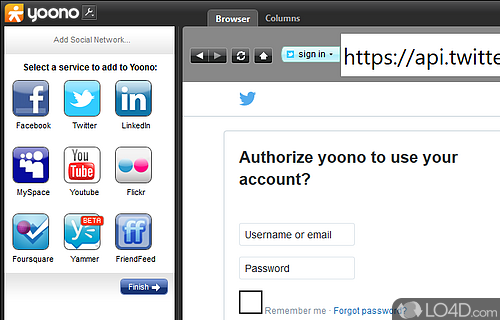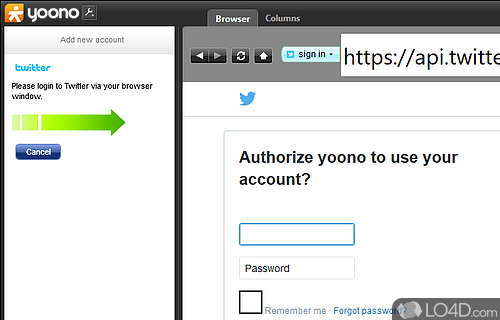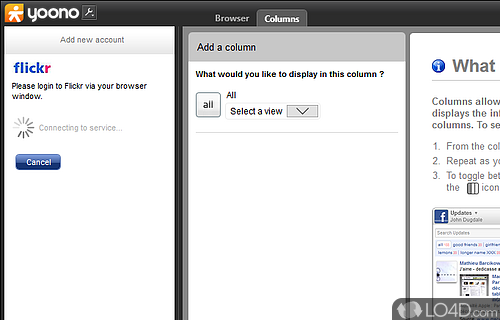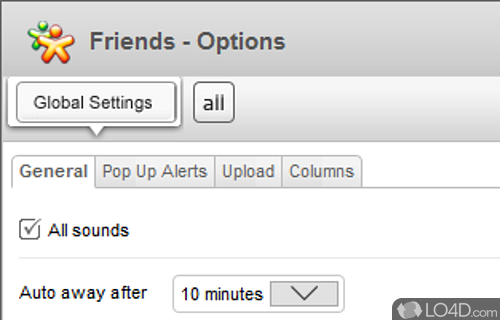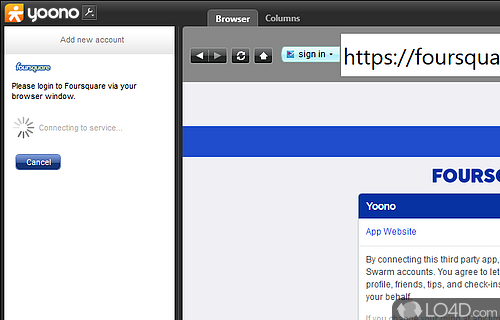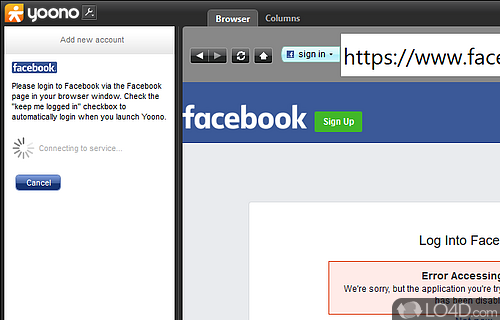Connects to a variety of social networks at the same time and displays a social dashboard for sites including Facebook, YouTube, Twitter and LinkedIn.
Yoono Desktop is a freeware social network aggregator app and Internet utility, developed by Yoono for Windows. It's pretty advanced.
It is capable of connecting to online services such as Facebook, Flickr, Twitter and YouTube.
The download has been tested by an editor here on a PC and a list of features has been compiled; see below. We've also created some screenshots of Yoono Desktop to illustrate the user interface and show the overall usage and features of this social network aggregation program.
A social application which connects to popular social networks
Yoono Desktop is a social app that helps you simplify your online social life by connecting you to Facebook, MySpace, Twitter, LinkedIn, Flickr, Friendfeed, AIM, Yahoo IM and more all in one place. View your real time stream of updates from friends as it happens. Yoono is also the easiest way to share stuff with all your social networks share links, images, and video from the page you're viewing across all your networks simultaneously.
Yoono connects to all your social networks and never miss another status update from friends or family. Update your status across all your social networks at the same time. All your IM services integrated in one app and no more logging on to multiple services.
Features of Yoono Desktop
- Bookmark management: Organize and sync bookmarks across browsers and devices for easy access.
- Collaboration features: Collaborate with others on shared projects or documents through integrated tools.
- Content discovery: Discover interesting articles, videos and trends shared by your network.
- Cross-platform support: Enjoy the convenience of using Yoono Desktop on multiple operating systems.
- Customizable dashboard: Personalize your dashboard with widgets and arrange them according to your preference.
- Multi-account support: Connect and manage multiple accounts from the same social media platform.
- Offline mode: Access and interact with your social media feeds and content even without an Internet connection.
- Privacy controls: Manage your privacy settings and control the information you share on social media.
- Real-time updates: Receive instant notifications and updates from your social networks in real-time.
- Search functionality: Quickly find specific posts, profiles, or conversations within your social media feeds.
- Social media integration: Stay connected with your favorite social media platforms from a single interface.
- Social media sharing: Share content, updates and media across your social media accounts seamlessly.
- Streamlined communication: Manage and interact with your friends and followers across multiple platforms.
- Trend tracking: Stay informed about the latest trends and topics buzzing on your social networks.
- Unified messaging: Access and respond to messages from various messaging services within one application.
Compatibility and License
Yoono Desktop is provided under a freeware license on Windows from Internet utilities with no restrictions on usage. Download and installation of this PC software is free and 1.8.44 is the latest version last time we checked.
What version of Windows can Yoono Desktop run on?
Yoono Desktop can be used on a computer running Windows 11 or Windows 10. Previous versions of the OS shouldn't be a problem with Windows 8 and Windows 7 having been tested. It runs on both 32-bit and 64-bit systems with no dedicated 64-bit download provided.
Other operating systems: The latest Yoono Desktop version from 2024 is also available for Mac.
Filed under: